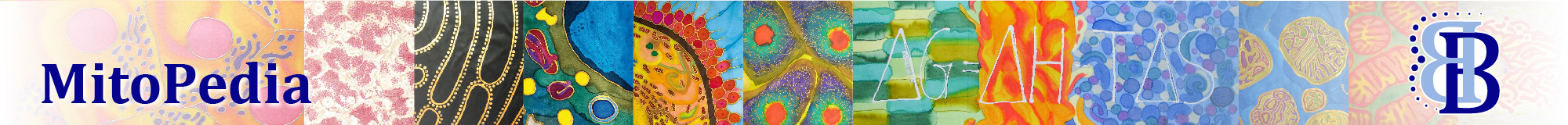Description
Scaling a graph in DatLab allows for viewing a data plot in differently scaled graphs, zooming the signal and time scales, and scrolling along the axes of the graph provide maximum information on the current experiment. This does not influence the format of stored data. It is highly recommended to use reference layouts. »Compare: Select plots in DatLab.
Abbreviation: F6
Reference: MiPNet19.18C DatLab Guide
MitoPedia O2k and high-resolution respirometry:
DatLab
Example
- Y1-axis: Concentration [nmol/ml=µM]; a range of 200 and Start at 0 is chosen after calibration to show the oxygen concentration in the full range (0-200 µM) without amplification.
- Y2-axis: Flux [pmol×s-1×ml-1]; Range of 300 and Start at 0 shows flux from 0 to 60 pmol×s-1×ml-1 when the oxygen signal is calibrated [µM].
- X-axis: Range 1:00 h and Start at 35 min presents data starting at 35 min, over a 1:00 h time interval from 35 to a maximum of 1:35 h.