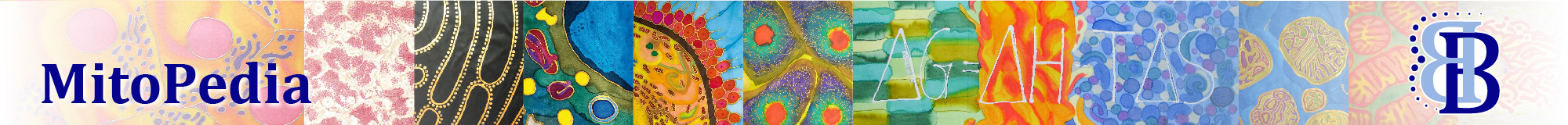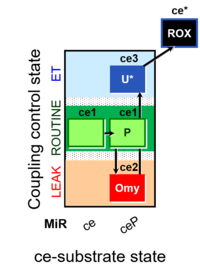Difference between revisions of "SUIT-003 O2 ce D012"
From Bioblast
| Line 10: | Line 10: | ||
::: '''[[SUIT protocol pattern]]:''' complex cell [[coupling control protocol]] (ceCCP) | ::: '''[[SUIT protocol pattern]]:''' complex cell [[coupling control protocol]] (ceCCP) | ||
== SUIT O2 DLP for SUIT 6 (DatLab 7.1) == | |||
:::: [[DL-Protocols]] (DLP) for substrate-uncoupler-inhibitor titrations (see [[MitoPedia: SUIT]]) guide through a sequence of coupling and pathway control states. A specific SUIT protocol can be assigned to O2k-Chamber A or B or both. DL-Protocols for different SUIT protocols can be found in the library of protocols [[MitoPedia: SUIT]]. Instrumental DL-protocols are displayed in the [[DL-Protocols#DL-Protocol_library| DL-Protocol library]]. | |||
{{Template:Download instructions}} | |||
{| class="wikitable" border="1" | |||
|- | |||
! DL-Protocol | |||
! Description | |||
! Download - Protocol .DLP | |||
! Download - Analysis .XLSX | |||
|- | |||
| SUIT 6 | |||
| | |||
| style="text-align:center"| | |||
| style="text-align:center"| | |||
|} | |||
Revision as of 13:01, 8 February 2018
Description
Reference: A
SUIT number: 6
O2k-Application: AmR
MitoPedia concepts:
SUIT protocol,
SUIT A
- SUIT protocol pattern: complex cell coupling control protocol (ceCCP)
SUIT O2 DLP for SUIT 6 (DatLab 7.1)
- DL-Protocols (DLP) for substrate-uncoupler-inhibitor titrations (see MitoPedia: SUIT) guide through a sequence of coupling and pathway control states. A specific SUIT protocol can be assigned to O2k-Chamber A or B or both. DL-Protocols for different SUIT protocols can be found in the library of protocols MitoPedia: SUIT. Instrumental DL-protocols are displayed in the DL-Protocol library.
Download instructions.
To start the download click on theicon. Depending on your browser you will encounter different download scenarios.
(i) A window opens to select whether to "open file with" or to "save file". Please always choose the option "save file"; opening the file directly will not work due to safety reasons.
(ii) When you click the download icon, some browsers will display the text/content of the .DLP file instead of downloading it. In this case go back to this download page and right-click the download icon and choose "save linked file as" from the context-menu. A window will open to save the file. In some cases the suffix of the file might be wrong (e.g. ".HTML") - you must correct the suffix of the file to ".DLP".
| DL-Protocol | Description | Download - Protocol .DLP | Download - Analysis .XLSX |
|---|---|---|---|
| SUIT 6 |