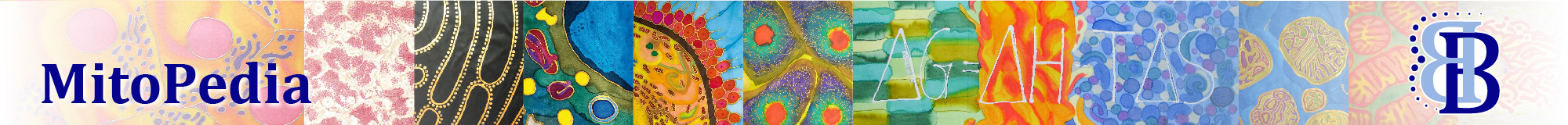Difference between revisions of "Layout for DatLab graphs"
From Bioblast
| Line 1: | Line 1: | ||
{{MitoPedia | {{MitoPedia | ||
|description=A '''Layout''' in [[DatLab]] is a predefined selection of [[ | |description=A '''Layout''' in [[DatLab]] is a predefined selection of [[Plot in DatLab |Plot]]s to be displayed at specific [[scaling]]s and in a specific order. Any defined graph layout can be selected from the Layout menu for defining initial settings for the plots [Ctrl+F6] and scaling [F6]. A layout can be modified and saved under a specific name. In typical standard DatLab graph layouts plots are shown for the left chamber in Graph 1 (top), and for the right chamber in Graph 2 (below). During data acquisition, a 30 min time range is frequently used and can be adjusted any time during the experiment [F6]. | ||
|info=[[MiPNet19.18C DatLab Guide]] | |info=[[MiPNet19.18C DatLab Guide]] | ||
}} | }} | ||
| Line 7: | Line 7: | ||
}} | }} | ||
__TOC__ | __TOC__ | ||
== Tabs == | |||
::::» [[Select plots in DatLab |Plots]] | |||
::::» [[Scaling in DatLab |Scaling]] | |||
::::» [[Info in DatLab |Info]] | |||
== Reference Layouts: O2k-Core == | == Reference Layouts: O2k-Core == | ||
Version: DatLab 7 | Version: DatLab 7 | ||
=== Summary === | |||
:::: 01 Calibration show Temp | :::: 01 Calibration show Temp | ||
:::: 02 Calibration - Background | :::: 02 Calibration - Background | ||
| Line 25: | Line 32: | ||
:::: 07a Flux Control Ratios | :::: 07a Flux Control Ratios | ||
:::: 07b Flux Control Ratios overlay | :::: 07b Flux Control Ratios overlay | ||
=== 01 Calibration show Temp === | === 01 Calibration show Temp === | ||
| Line 33: | Line 38: | ||
:::: Layouts Amp* or pX* are selected for O2k-MultiSensor applications. | :::: Layouts Amp* or pX* are selected for O2k-MultiSensor applications. | ||
::: '''1 Calibration show temp''' shows O2 concentration and the negative slope in Graph 1 and 2, and temperature and Peltier power in Graph 3: This is the default layout used after switching on the O2k. | :::: '''1 Calibration show temp''' shows O2 concentration and the negative slope in Graph 1 and 2, and temperature and Peltier power in Graph 3: This is the default layout used after switching on the O2k. | ||
:::: Graph 1 & 2: O2 concentration (blue lines, left Y-axis) and O2 slope neg. (uncorrected; red lines, right Y-axis) are displayed, in the top graph for the left chamber (A), and below for the right chamber (B). | ::::: Graph 1 & 2: O2 concentration (blue lines, left Y-axis) and O2 slope neg. (uncorrected; red lines, right Y-axis) are displayed, in the top graph for the left chamber (A), and below for the right chamber (B). | ||
:::: Graph 3: The third graph (bottom) shows the block temperature on the left Y axis (red) and the Peltier power on the right Y axis (green). Only when both temperature and Peltier power are constant, the chambers have reached thermal equilibrium. | ::::: Graph 3: The third graph (bottom) shows the block temperature on the left Y axis (red) and the Peltier power on the right Y axis (green). Only when both temperature and Peltier power are constant, the chambers have reached thermal equilibrium. | ||
::::# During this phase a stirrer test can be performed [F9]. | ::::# During this phase a stirrer test can be performed [F9]. | ||
::::# The next step is to observe equilibration of the oxygen signal with a defined gas phase above the stirred aqueous phase ('open') chamber; usually with air as the first step to perform an oxygen sensor calibration. | ::::# The next step is to observe equilibration of the oxygen signal with a defined gas phase above the stirred aqueous phase ('open') chamber; usually with air as the first step to perform an oxygen sensor calibration. | ||
| Line 47: | Line 52: | ||
:::: 01 Amp Amperometric_Raw signal | :::: 01 Amp Amperometric_Raw signal | ||
:::: 02 Amp Amperometric_Calibrated | :::: 02 Amp Amperometric_Calibrated | ||
== Reference Layouts: O2 & pX == | == Reference Layouts: O2 & pX == | ||
| Line 56: | Line 62: | ||
:::: 02b TPP_with_O2flux | :::: 02b TPP_with_O2flux | ||
:::: 02c TPP_calibrated_with_O2flux | :::: 02c TPP_calibrated_with_O2flux | ||
== Reference Layouts: Other == | == Reference Layouts: Other == | ||
Revision as of 22:07, 24 July 2016
Description
A Layout in DatLab is a predefined selection of Plots to be displayed at specific scalings and in a specific order. Any defined graph layout can be selected from the Layout menu for defining initial settings for the plots [Ctrl+F6] and scaling [F6]. A layout can be modified and saved under a specific name. In typical standard DatLab graph layouts plots are shown for the left chamber in Graph 1 (top), and for the right chamber in Graph 2 (below). During data acquisition, a 30 min time range is frequently used and can be adjusted any time during the experiment [F6].
Reference: MiPNet19.18C DatLab Guide
MitoPedia O2k and high-resolution respirometry:
DatLab
Tabs
Reference Layouts: O2k-Core
Version: DatLab 7
Summary
- 01 Calibration show Temp
- 02 Calibration - Background
- 03 Background high O2
- ----
- 04a Flux per volume
- 04b Flux per volume overlay
- ----
- 05a Specific flux
- 05b Specific flux overlay
- 06a Specific flux high O2
- 06b Specific flux high O2 overlay
- ----
- 07a Flux Control Ratios
- 07b Flux Control Ratios overlay
01 Calibration show Temp
- General information
- Layouts 1 ff. are considered for O2k-Core applications.
- Layouts Amp* or pX* are selected for O2k-MultiSensor applications.
- General information
- 1 Calibration show temp shows O2 concentration and the negative slope in Graph 1 and 2, and temperature and Peltier power in Graph 3: This is the default layout used after switching on the O2k.
- Graph 1 & 2: O2 concentration (blue lines, left Y-axis) and O2 slope neg. (uncorrected; red lines, right Y-axis) are displayed, in the top graph for the left chamber (A), and below for the right chamber (B).
- Graph 3: The third graph (bottom) shows the block temperature on the left Y axis (red) and the Peltier power on the right Y axis (green). Only when both temperature and Peltier power are constant, the chambers have reached thermal equilibrium.
- During this phase a stirrer test can be performed [F9].
- The next step is to observe equilibration of the oxygen signal with a defined gas phase above the stirred aqueous phase ('open') chamber; usually with air as the first step to perform an oxygen sensor calibration.
- 1 Calibration show temp shows O2 concentration and the negative slope in Graph 1 and 2, and temperature and Peltier power in Graph 3: This is the default layout used after switching on the O2k.
- » O2k-Manual: MiPNet19.18A_O2k-Start
Reference Layouts: O2 & Amp
Version: DatLab 7
- 01 Amp Amperometric_Raw signal
- 02 Amp Amperometric_Calibrated
Reference Layouts: O2 & pX
Version: DatLab 7
- 01 Potentiometric
- ----
- 02a TPP_calibration
- 02b TPP_with_O2flux
- 02c TPP_calibrated_with_O2flux
Reference Layouts: Other
Version: DatLab 7
- O2 raw signal